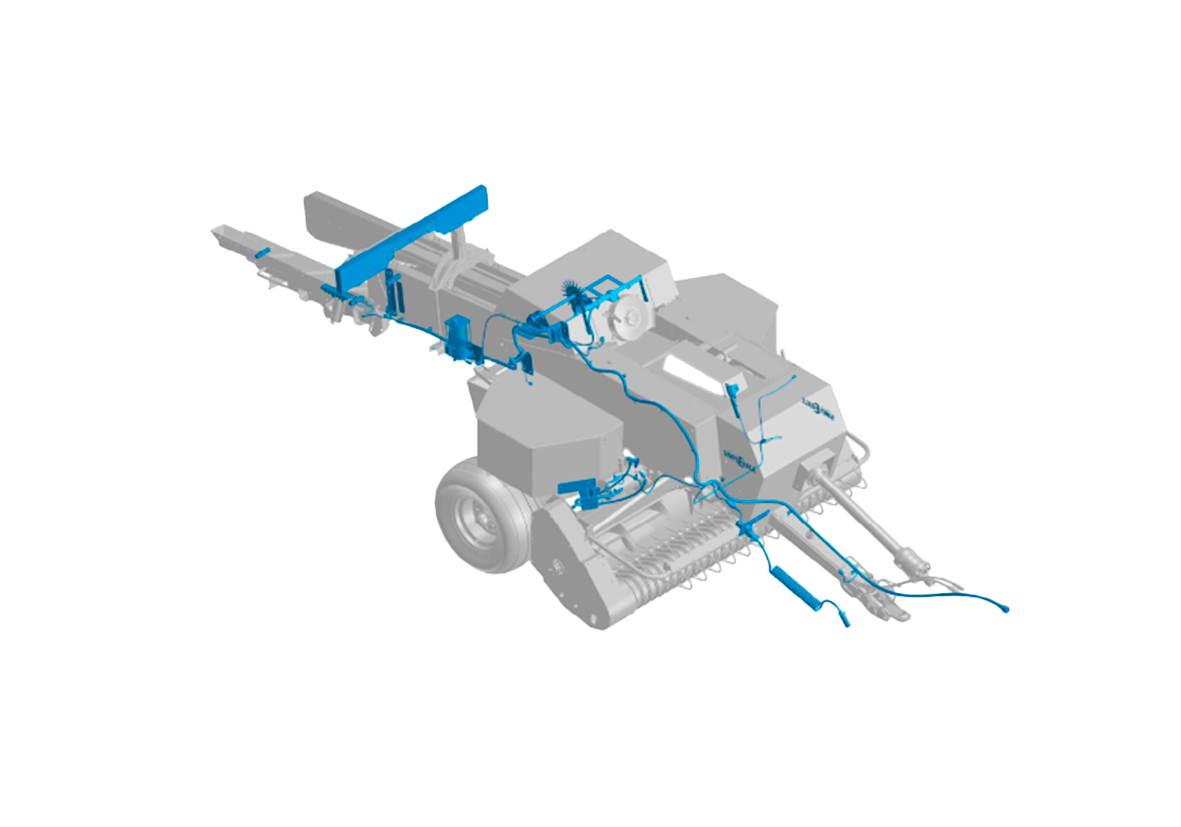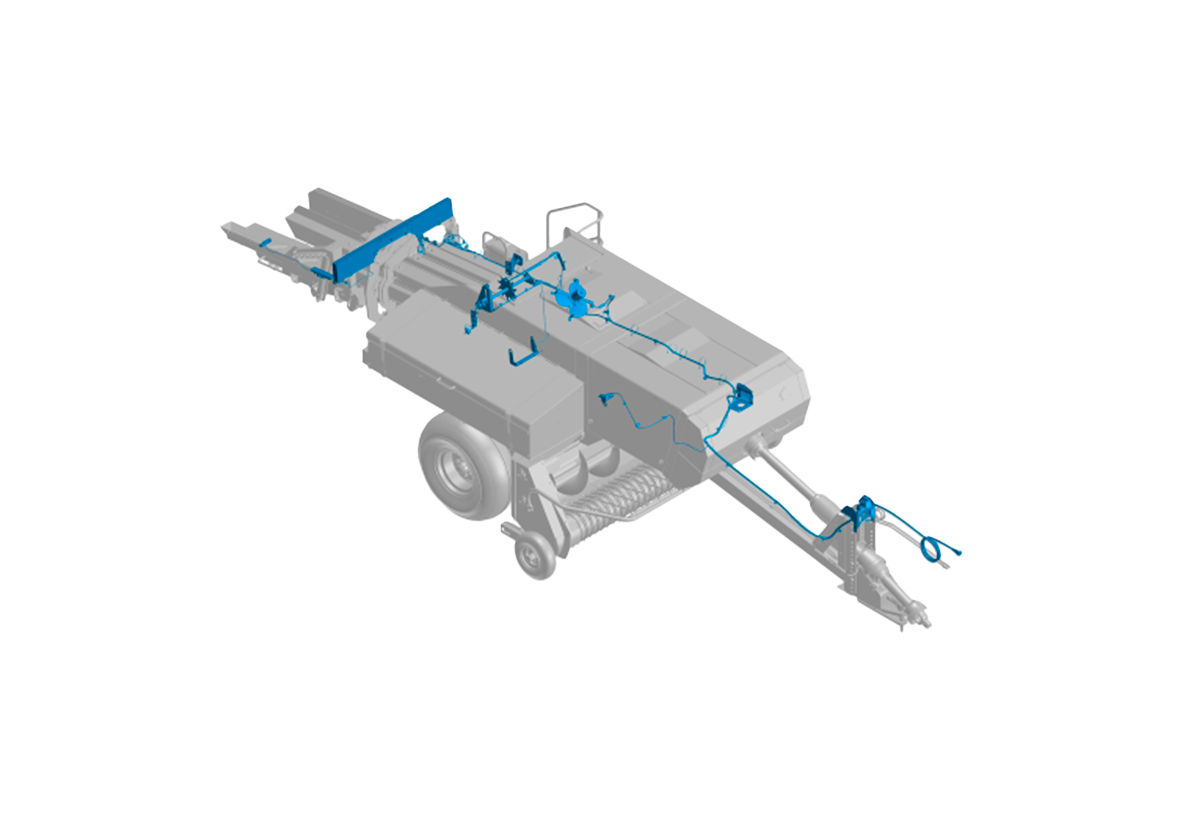SimplEbale

FOR THOSE THAT DEMAND THE PERFECT BALE
"Make hay when the sun shines" are words to live by. You don't have time to continually make adjustments to your baler throughout the short amount of time you have to bale within. SimplEbale improves efficiency, increases uptime, and enables the operator to make those perfect looking bales.
Available in USA and Canada
OVERVIEW
SimplEbale makes baling easier for even the most experienced operator. The new Ag Co-Pilot monitor gives the operator the information they need to make that perfect bale at the push of a button.
Efficiency
Information such as flake width, flake count, and bale length provide the operator the data they need to adjust their baling speed to be the most efficient.
Bale Formation
The combination of the optional bale scale and hydraulic density control, enable the operator to set a target bale weight that the baler automatically adjusts to achieve.
Uptime
The electronic auto lubrication system provides the ability to lubricate the baler knotters without having to stop and manually perform this task. In addition, this feature gives the capability to adjust the amount of lubrication and how frequently the knotters are lubricated.
What Does SimplEbale Look Like on Your Baler?
MANUAL
INSTALLATION
Massey Ferguson 1844S Small Square Baler
** Kit adds the ability to weigh bales by updating compatible bale chutes 72681939 or 72681940.
SOFTWARE UPDATE
Software Installation Instructions
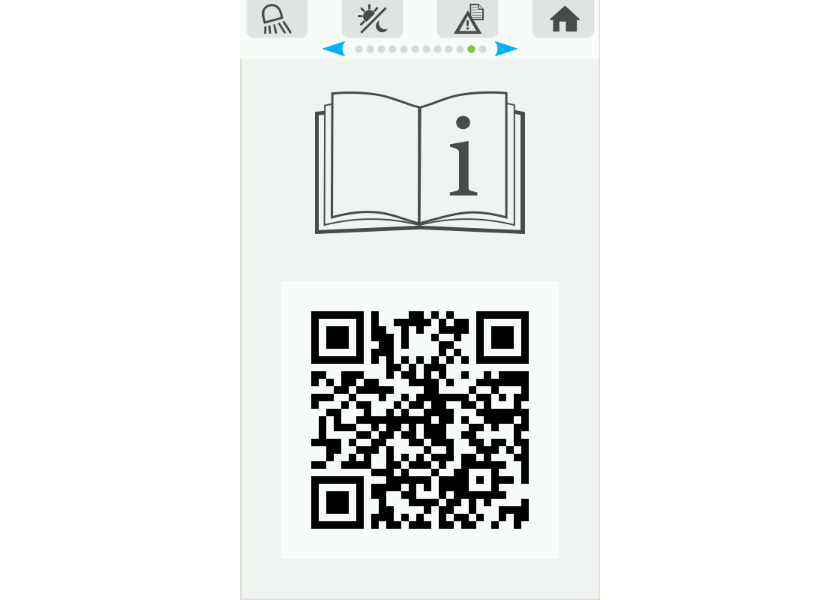
1) Scan QR code to the left or navigate to the information page on the Ag Co-Pilot terminal and scan QR code with wireless device that will be used for the software update. Once device has loaded the AGCO Access webpage, locate and download SimlEbale software to the wireless device.

2) Scan the QR code on the information screen of the Ag Co-Pilot terminal with the same device you downloaded the software to.
* If not able to scan QR code, search for available wireless networks on your device and find the network that matches the SSBM number on the Ag Co-Pilot terminal and connect to that network.
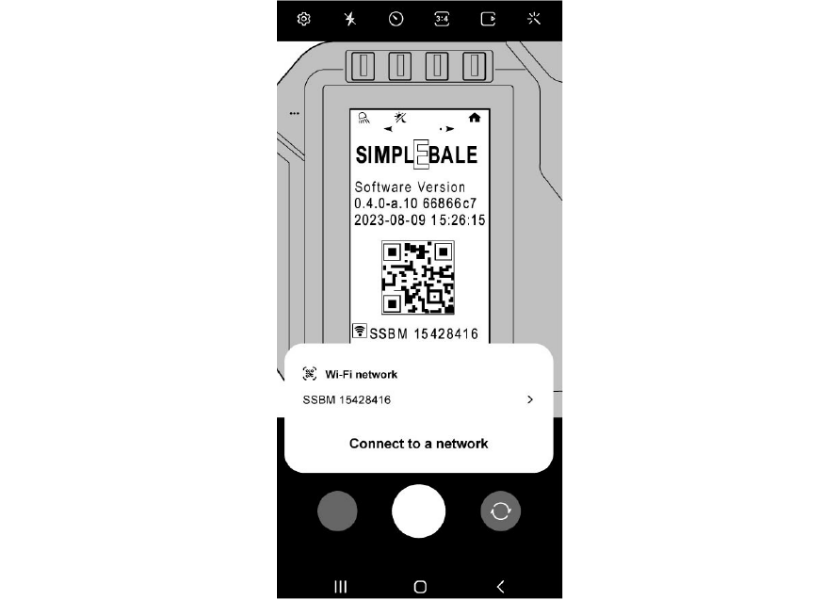
3) When the QR code is scanned a message will appear to Connect to a network that is transmitted from the Ag Co-Pilot terminal.
IMPORTANT: The SSBM information shown on the Ag Co-Pilot terminal and the one shown on the wireless device must be the same.
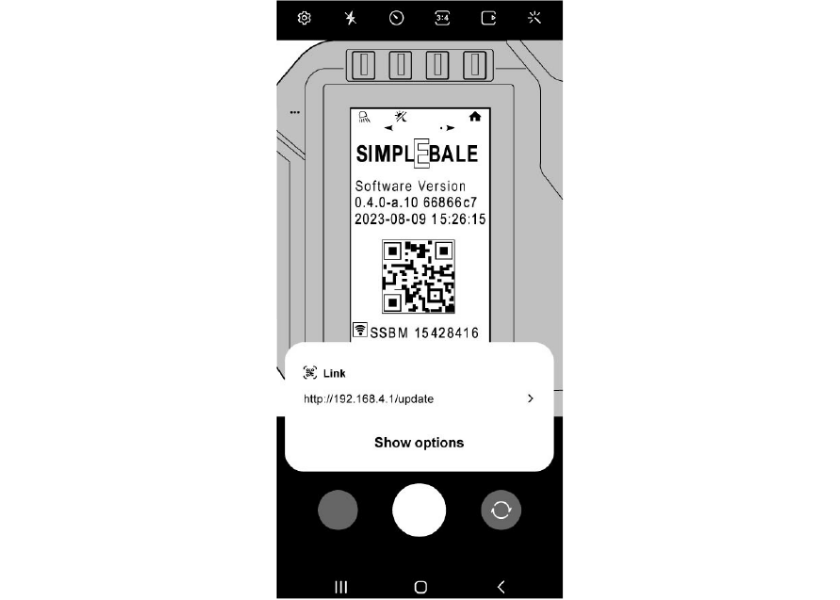
4) When the wireless device is connected to the Ag Co-Pilot terminal wireless network, the QR code will change to a different code.
a) Scan the new QR code on the Ag Co-Pilot terminal with the wireless device and you will be asked to Show options.
b) When you press Show options on the wireless device, it will automatically copy the link provided by the QR code on the Ag Co-Pilot terminal.
* If not able to use QR code, open a web browser eg Chrome, Edge or Safari on your device and enter 192.168.4.1 as the web address and this will load the SimplEbale home page.
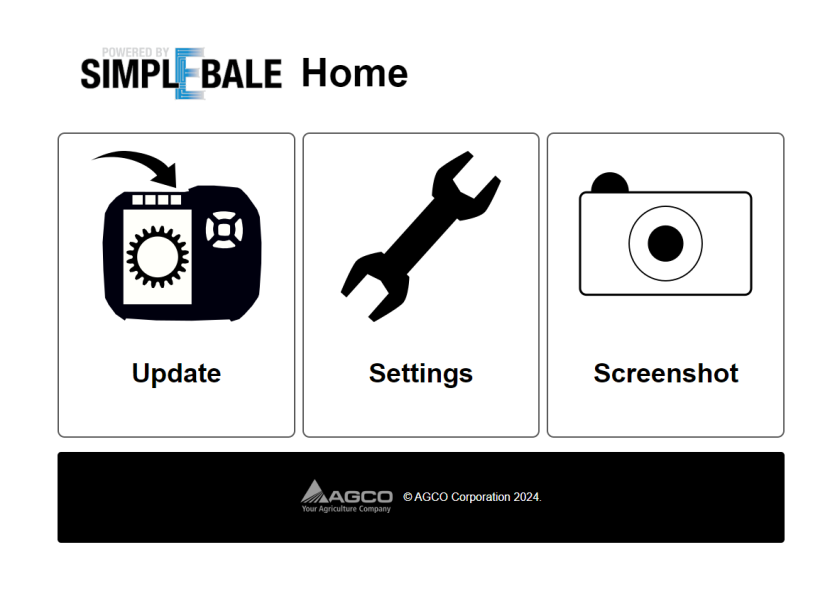
5) The link in step 4 will connect to the SimplEbale home page. Select the Update button on the wireless device.
*Internet browser on device may need to be refreshed for page to load correctly.
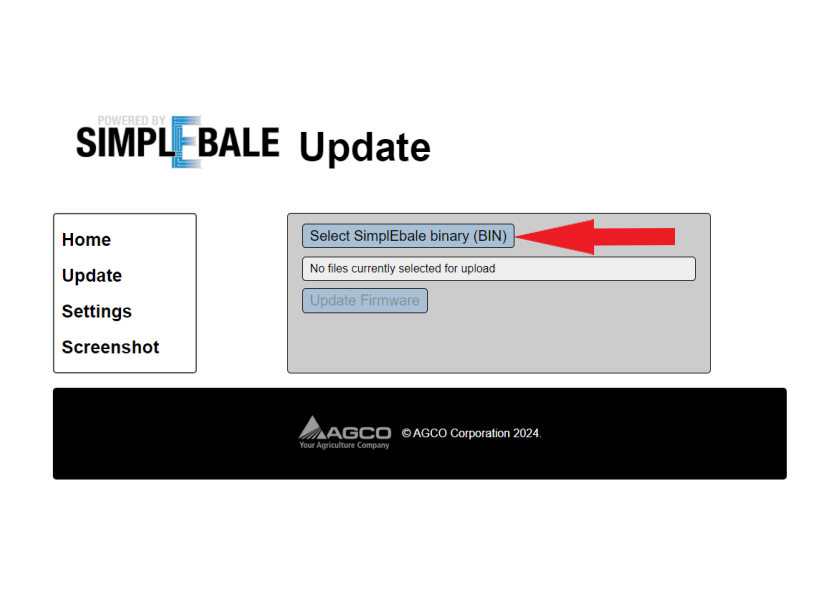
6) When the wireless device connects to the Firmware Update page, the downloaded firmware update file will be necessary to update the Ag Co-Pilot terminal.
Search for the file on the wireless device that was downloaded in step 1.
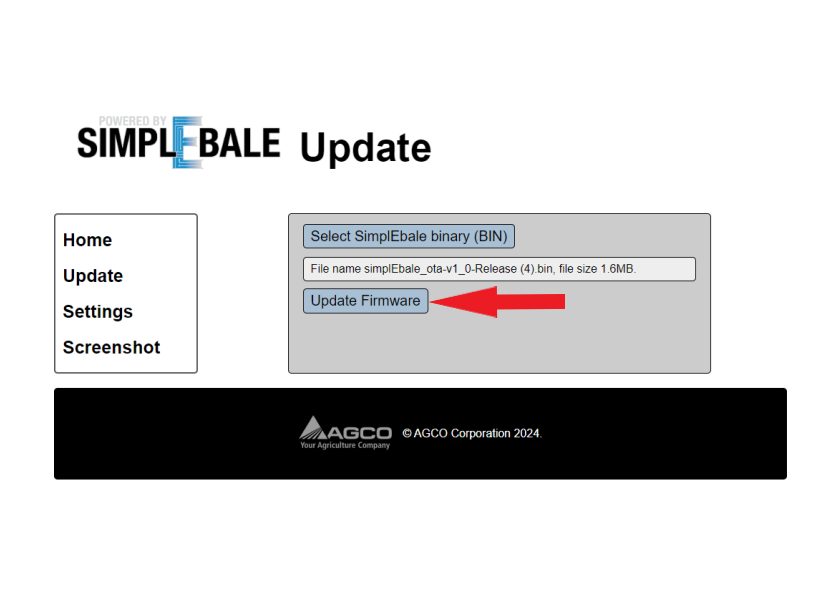
7) When the applicable file is selected the Update Firmware button can be selected.
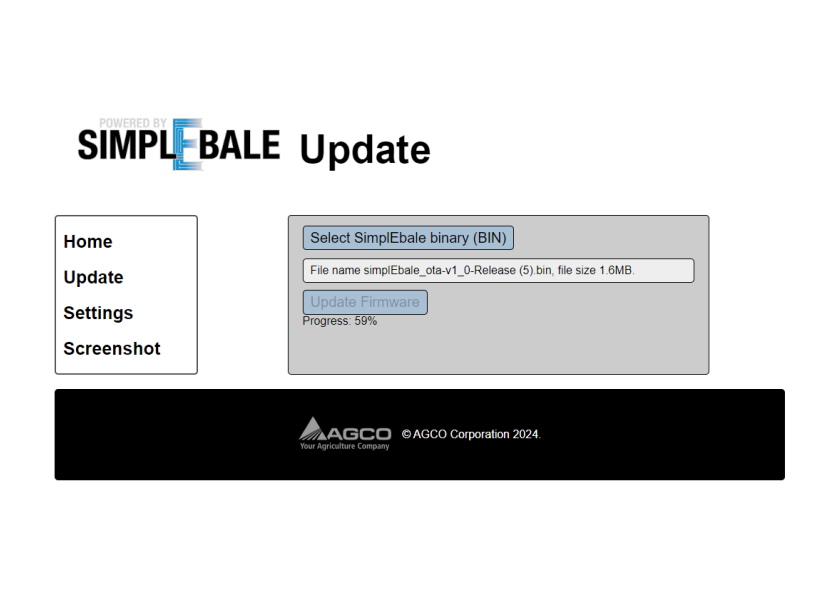
8) The status of the software update is shown as the update is in progress. When the update is complete the Ag Co-Pilot terminal will automatically restart, and the wireless device will notify to the user that the firmware update has completed.
NOTE: Check the new software version number on the Ag Co-Pilot terminal information screen.
After the software update is complete, disconnect the wireless device from the Ag Co-Pilot terminal.
FAQs
- What small square baler models can SimplEbale be installed on?
- Currently, SimplEbale can be installed on Massey Ferguson 1840, 1842S, & 1844S small square balers. Model year 2025 and newer 1844S balers are equipped with SimplEbale from the factory. SimplEbale is also factory installed on all SB.1436DB balers.
- Does the bale scale need to be installed for the automatic bale weight control to work?
- Yes. The bale scale from AGCO is required for the system to operate in automatic weight mode.
- Does SimplEbale work with ISOBUS?
- No. SimplEbale is a stand-alone system.
- Do the SimplEbale kits include a moisture sensor?
- No. SimplEbale kits do not include a moisture sensor in the kit. SimplEbale is compatible with 3rd party moisture sensors and can be directly connected to the SimplEbale electrical harness.
- What are the electrical power requirements for SimplEbale?
- The SimpleBale system utilizes 12 volt battery power from the tractor the baler is connected to. The baler's knotter fan and lights consume significant power that could exceed 30 Amps. Depending on the tractor being used, the cab power ports may not be an adequate power source. In this event, a switched power harness, AGCO part number 700736809, can be used which connects directly to the tractor battery.