Language
CHOOSE YOUR LANGUAGE BY USING GOOGLE CHROME
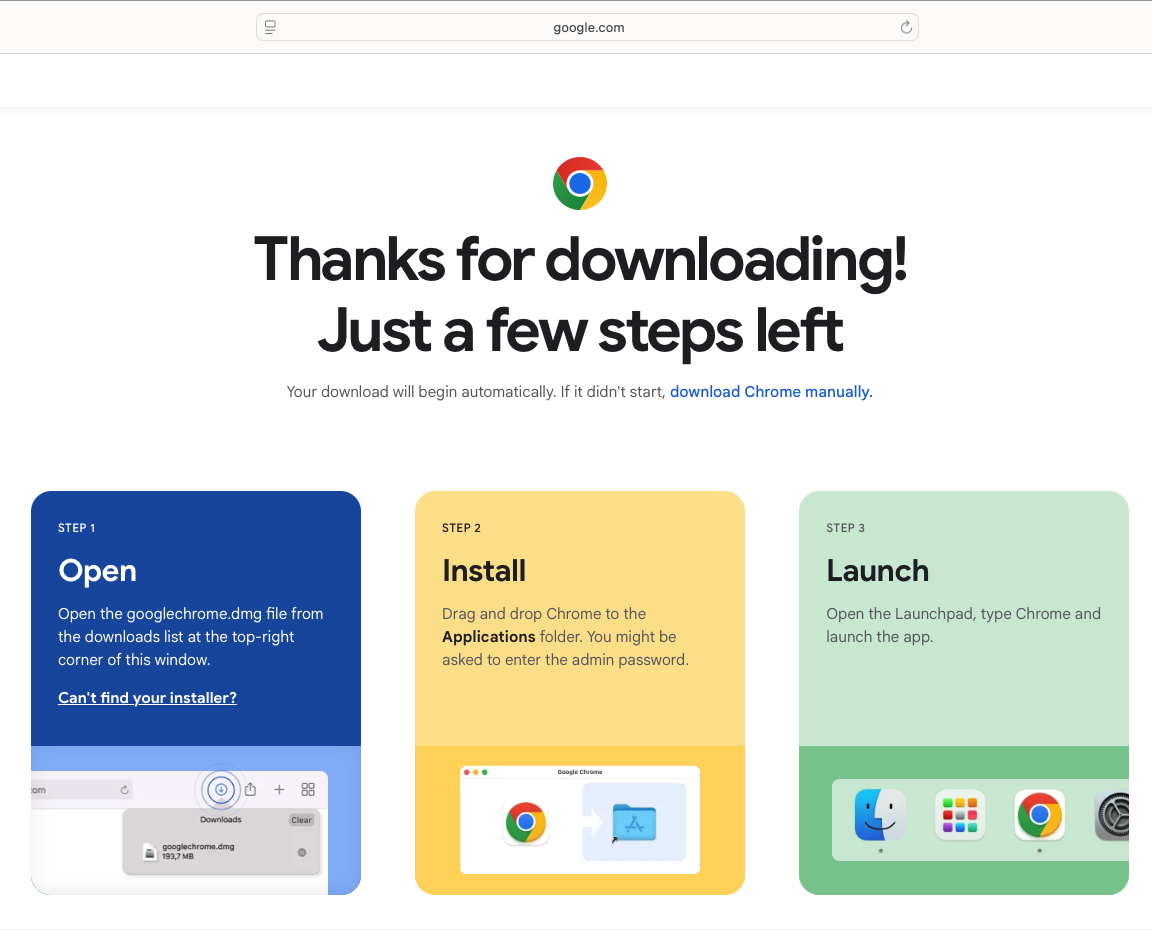
Download Google Chrome
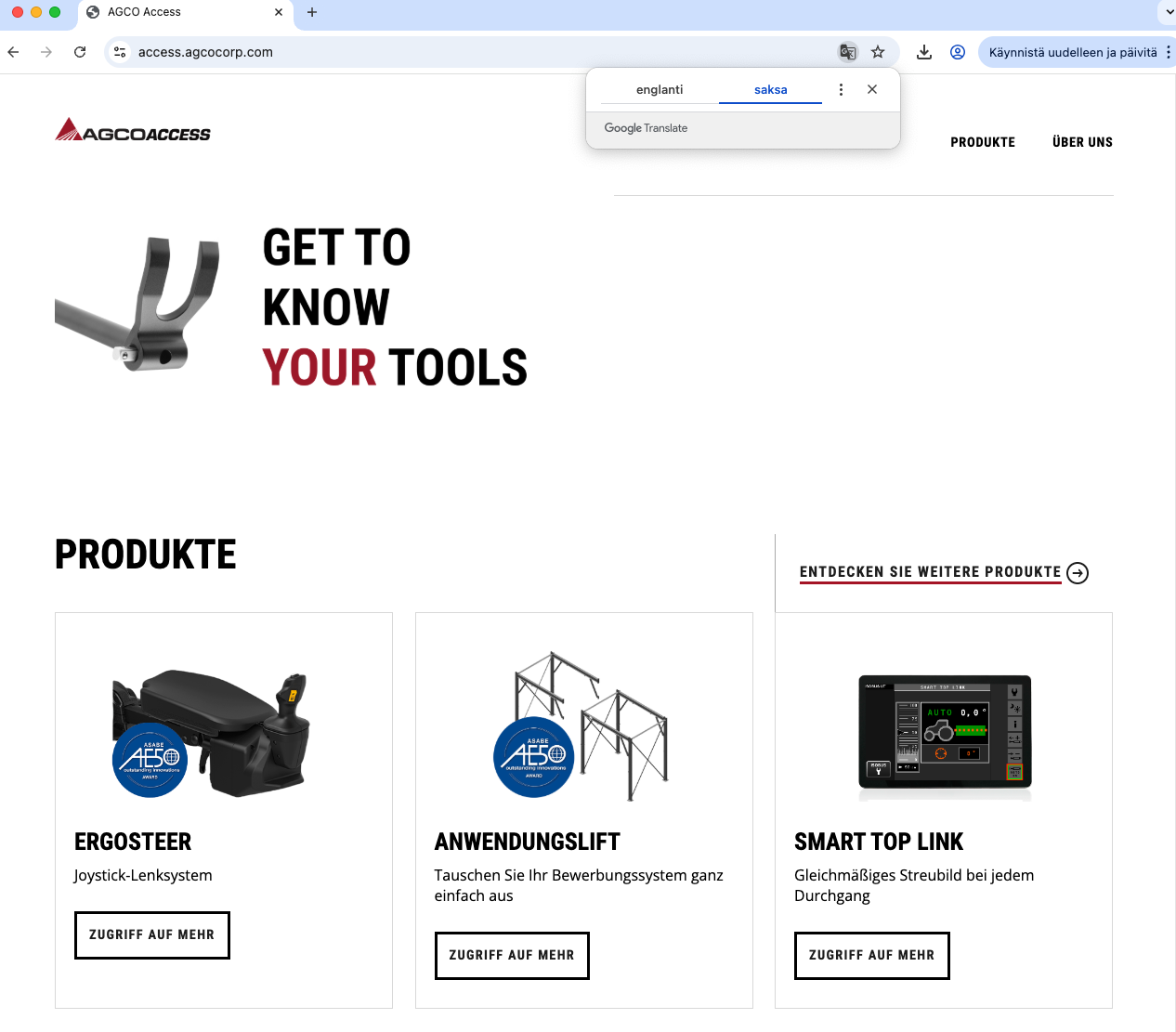
Translate the page
1. Go to ACCESS
2. Google will automaticly translate the page into you browsers default language
3. If you want to change the language, click the three dots in the pop up and choose: "Choose another language"
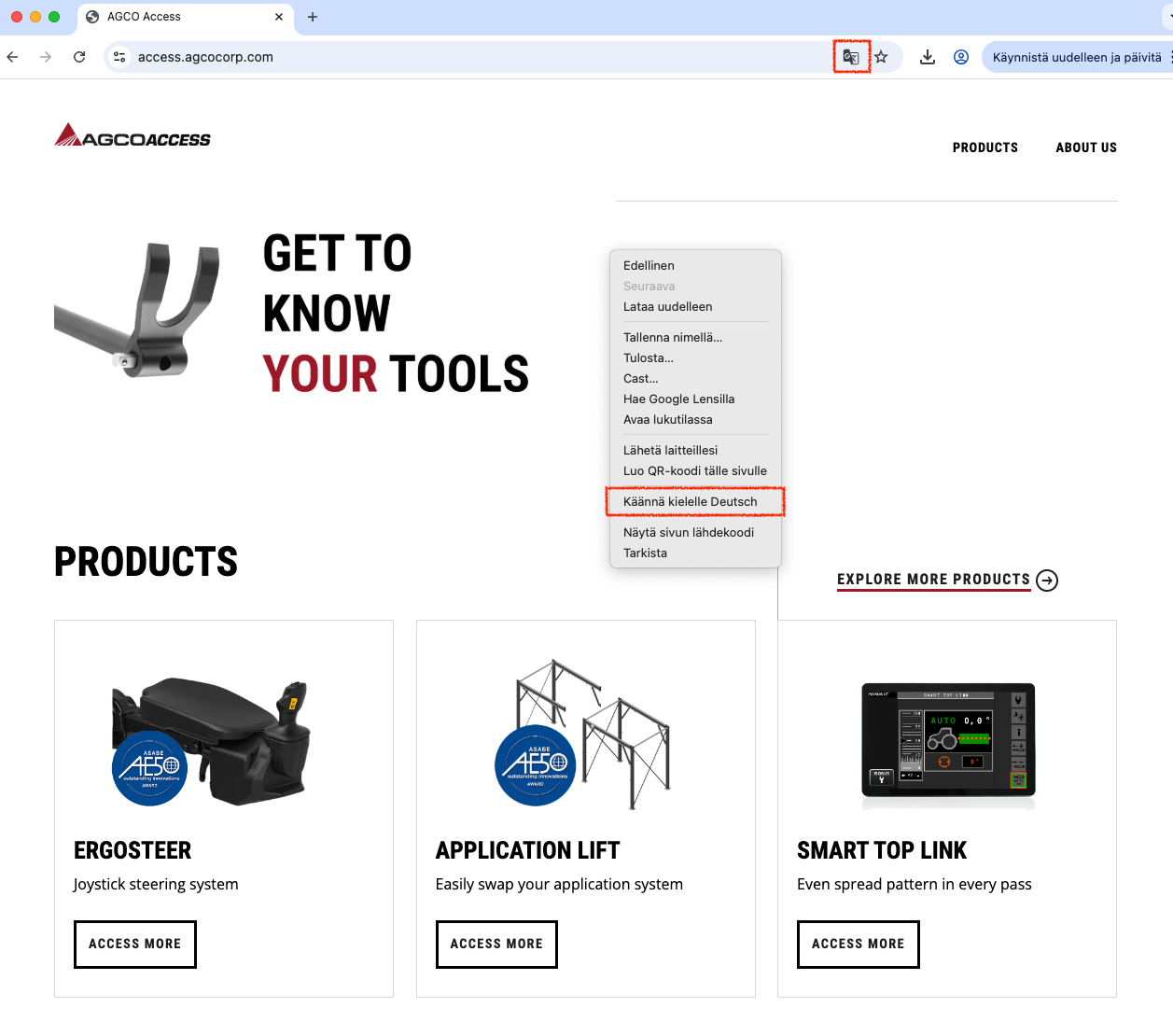
If page wont translate automaticly
1. Right-click anywhere on the page and select “Translate to [Your Language]” from the menu.
OR
2. Press the icon next to the navigation bar.
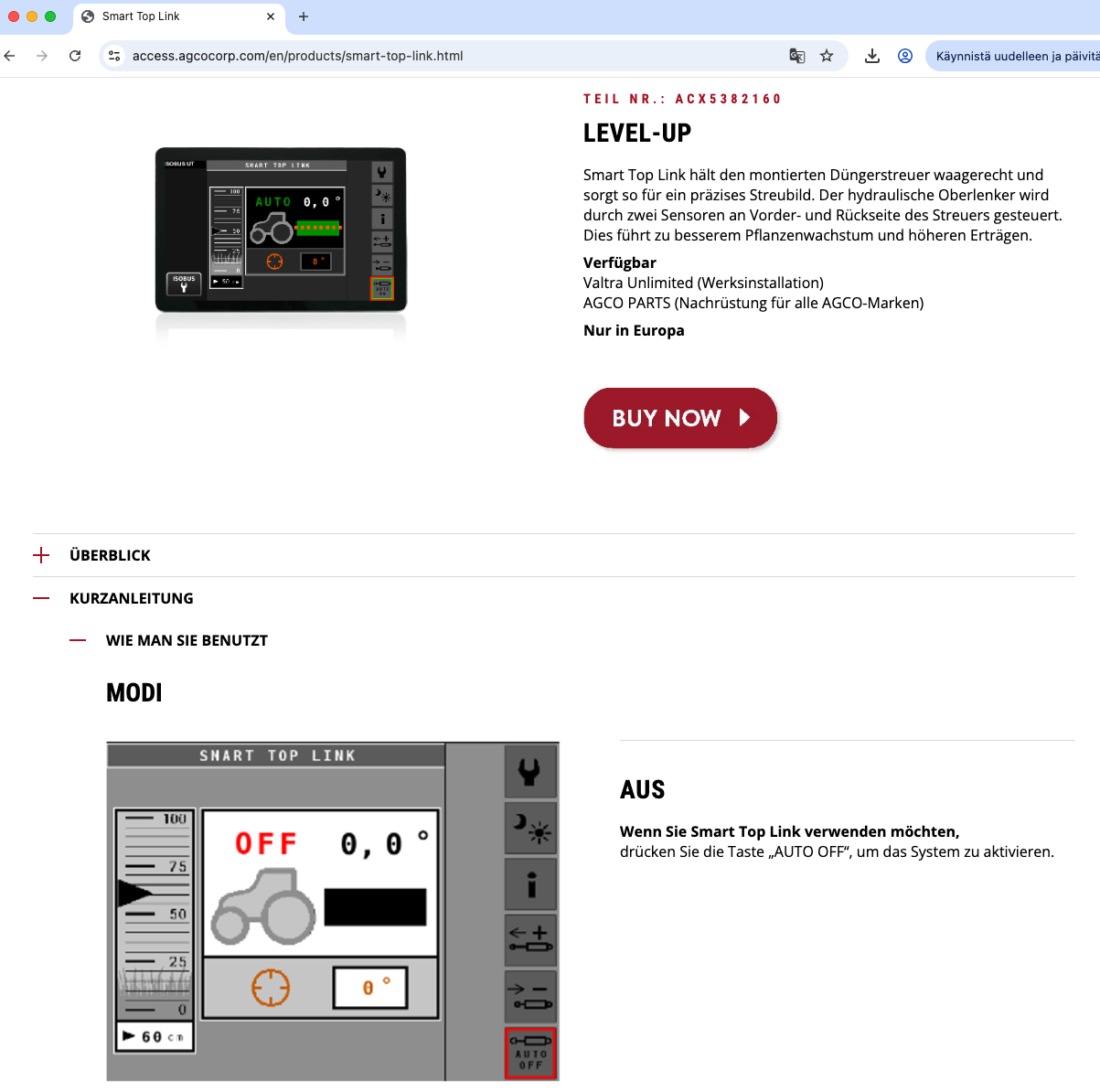
Translation completed
You are all set!
Page will be now on in your language.
